Building SwiftUI apps in Markdown
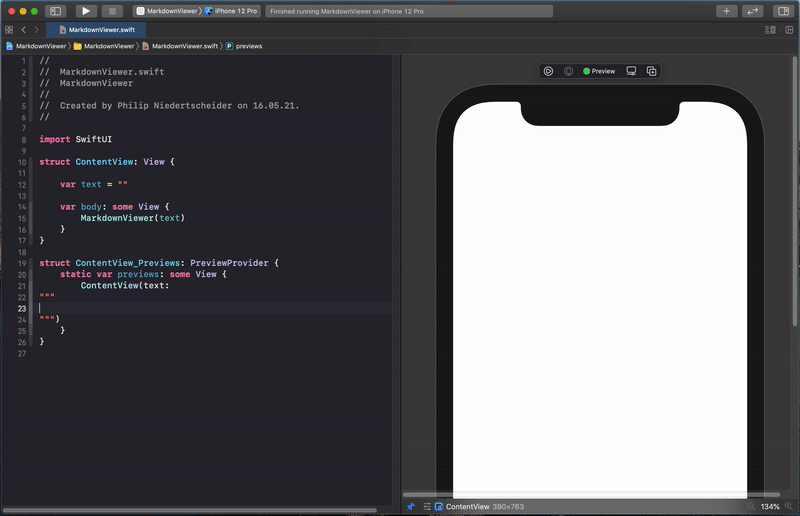
When your iOS app uses Markdown documents, why can’t we just transform them into natives view? What if instead of writing Swift UI code, we build a custom viewer app, which can even be run from Xcode Live Preview Canvas?
Just look at what you can do with it:
In this story we are going to cover the following topics:
- Parsing Markdown into an AST
- The Resolver/Strategy Pattern
- Building an UI from resolved nodes
- Conclusion
In case you want to see the full library, checkout the GitHub repository
CoolDown, our own Markdown parser at techprimate,
which also includes a work-in-progress library CDSwiftUIMapper.
Parsing Markdown into a AST Node Tree
It’s highly recommended that you read my previous article “Creating your own Markdown Parser from Scratch in Swift” as we will reuse concepts from there.
Related Reading: This tutorial builds upon concepts from my Markdown parser guide. You might also be interested in learning about 5 Swift Extensions to write Smarter Code and 3 ways of styling SwiftUI views for additional SwiftUI development insights.
Anyway here is a short recap of the explained concepts:
- Markdown documents consist out of blocks (separated by empty lines), which further consist out of fragments (separated by newline characters), which are made up of inline elements (such as text or bold words).
- After parsing, the document can be represented as an abstract syntax tree (AST). The tree elements are from now one considered as nodes.
- When converting a document from Markdown to SwiftUI, it goes through four stages: Styled Markdown (only for visual help) → Raw Markdown → AST/Node Tree → SwiftUI Views
Usually an example is easier to understand, so please take a look at the following one:
# My _awesome_ article
This is a simple markdown document with **bold** and _cursive_ text.
Also here is a simple bullet list:
- My first list item
- Another list item
The actual raw document looks like the following:
# My _awesome_ article
This is a simple markdown document with **bold** and _cursive_ text.
Also here is a simple bullet list:
- My first list item
- Another list item
Now when parsing the document using the markdown parser (in my case it’s CoolDown), the AST reprsentation looks like the following:
let nodes: [ASTNode] = [
.header(depth: 1, nodes: [
.text("My "),
.cursive("awesome"),
.text(" article")
]),
.paragraph(nodes: [
.text("This is a simple markdown document with "),
.bold("bold"),
.text(" and "),
.cursive("cursive"),
.text(" text.")
]),
.paragraph(nodes: [
.text("Also here is a simple bullet list:")
]),
.list(nodes: [
.bullet(nodes: [
.text("My first list item")
]),
.bullet(nodes: [
.text("Another list item")
])
])
]
Perfect! Three of our four steps are quite simple to understand, now lets get into the last step: converting the AST nodes into SwiftUI views.
The Resolver/Strategy Pattern
When parsing our tree, we have to think of a mapping function:
every single kind of node will have its own view representation.
mapping: node → view
As an example, the list node from the previous code snippet, might be mapped to the following SwiftUI view code:
VStack {
HStack(alignment: .top) {
Text("-")
Text("My first list item")
}
HStack(alignment: .top) {
Text("-")
Text("Another list item")
}
}
As you can see, each node is mapped to a view structure:
.listbecomes aVStackview.bulletbecomes aHStackview, with aText("-")as the first element.textbecomes aTextview
It is necessary to add a mapping function for every single node type, and manage it in an efficient way. The easiest way to do so is creating a mapper class, which takes an array of nodes as the input, manages a set of mapping functions and *outputs a SwiftUI view *structure.
For all you (aspiring) computer scientists out there, the applied software pattern is also called the Strategy pattern, as the function always has the same signature, but differs in its implementation. [Strategy pattern - Wikipedia
In this article I will call them Resolver and they are defined like this:
public typealias Resolver<Node: ASTNode, Result> = (Node) -> Result
You might be wondering, what is going on, so here a quick overview:
- The mapping function takes a generic Node as an input. As we require nodes to subclass
ASTNodethat can be added as a generic constraint. - We don’t know what kind of view it will return therefore the output is a generic type Result.
- Using typealias we can know use the keyword
Resolverin our library
The different resolvers are managed in a mapper class:
public class CDSwiftUIMapper {
// MARK: - Properties
private let nodes: [ASTNode]
private var resolvers: [String: Resolver<ASTNode, AnyView>] = [:]
// MARK: - Initializer
public init(from nodes: [ASTNode]) {
self.nodes = nodes
}
// MARK: - Accessors
public func resolve() throws -> AnyView {
fatalError("not implemented")
}
public func resolve(node: ASTNode) -> AnyView {
fatalError("not implemented")
}
// MARK: - Modifiers
public func addResolver<Node: ASTNode, ElementView: View>(for nodeType: Node.Type, resolver: @escaping (CDSwiftUIMapper, Node) -> ElementView) {
resolvers[String(describing: nodeType)] = { node in
guard let node = node as? Node else {
preconditionFailure("Internal resolver mismatch, expected node type does not match modifier type. This should never be called.")
}
return AnyView(resolver(self, node))
}
}
}
The resolvers dictionary is a one-to-one map of different node type identifiers, to their corresponding mapping functions.
For this initial implementation, we decided to simply go with a String(describing: nodeType) as the identifier, which
converts the Swift type into a String, e.g. String(describing: SwiftUI.Text.self) becomes Text. A much cleaner
approach would be adding a static identifier to ASTNode which needs to be overwritten in every subclass. (“Hey Siri,
remind me of static identifiers”).
During the implementation of this class we also hit the first limitation:
Which Result type should I use for the resolvers return value? One resolver might return SwiftUI.Text while others
might even return a custom view. It is also not possible to use the super type View as it is a protocol and the compiler
will start to complain:
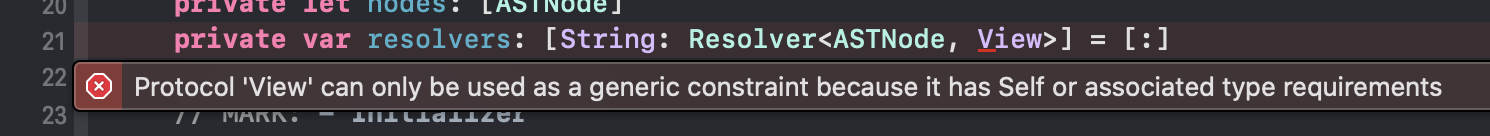
Unfortunately I couldn’t find a more elegant solution (yet), other than type erasing. Therefore it uses AnyView which wraps any SwiftUI view into an untyped view structure.
A great feature of the addResolver function, is strong generic typing outside the library, such as this example mapper:
let mapper = CDSwiftUIMapper(from: nodes)
mapper.addResolver(for: TextNode.self) { mapper, node in
Text(node.content) // node has type TextNode
.fixedSize(horizontal: false, vertical: true)
}
mapper.addResolver(for: BoldNode.self) { mapper, node in
Text(node.content) // node has type BoldNode
.bold()
.fixedSize(horizontal: false, vertical: true)
}
EDIT 18.09.2022: Using type-erasure was never the best implementation.Instead use @ViewBuilder and switch to resolve
all mappings.
Building an UI from resolved nodes
At this point we have successfully parsed our document into a node structure, with a mapping utility ready for being filled with resolvers.
Our first resolver is the one for list which contains a list of nodes. A simple resolver to get to the desired VStack structure would be the following:
mapper.addResolver(for: ListNode.self) { mapper, node in
VStack(alignment: .leading) {
ForEach(node.nodes, id: \.self) { node in
mapper.resolve(node: node)
}
}
}
This is a great example of the so called ContainerNode, a node which contains more nested ones. We iterate each nested
node mapper .resolve(node: node) which takes care of looking up the necessary resolver. In the class CDSwiftUIMapper
mentioned above, you have probably noticed the fatalError("not implemented"). This is a great time to implement them:
public func resolve() throws -> AnyView {
AnyView(
ForEach(nodes, id: \.self) { node in
self.resolve(node: node)
}
)
}
public func resolve(node: ASTNode) -> AnyView {
guard let resolver = resolvers[String(describing: type(of: node))] else {
return AnyView(Text("Missing resolver for node: " + node.description))
}
return resolver(node)
}
The function resolve takes the nodes set in the mapper during creation and resolves each one into an AnyView and
combines them in an ForEach. If it misses a node resolver, it returns a warning text, as crashes should be avoided and
are super hard to debug in Xcode Previews.
As a final step (to get to the original GIF at the beginning) add we add a new view MarkdownViewer which converts the input parameter text into nodes and after mapping wraps them in a ScrollView:
import SwiftUI
import CoolDownParser
import CoolDownSwiftUIMapper
struct MarkdownViewer: View {
let nodes: [ASTNode]
init(_ text: String) {
self.nodes = CDParser(text).nodes
}
var body: some View {
ScrollView {
VStack(alignment: .leading, spacing: 10) {
content
}
.padding(.vertical, 20)
.padding(.horizontal, 25)
}
.frame(maxWidth: .infinity, maxHeight: .infinity)
}
var content: some View {
do {
let mapper = CDSwiftUIMapper(from: transform(nodes: nodes))
mapper.addResolver(for: TextNode.self) { mapper, node in
Text(node.content) // node has type TextNode
.fixedSize(horizontal: false, vertical: true)
}
// add more resolvers here
return try mapper.resolve()
} catch {
return AnyView(Text(error.localizedDescription))
}
}
}
Combine everything together and you have created a markdown viewer in SwiftUI! 🚀
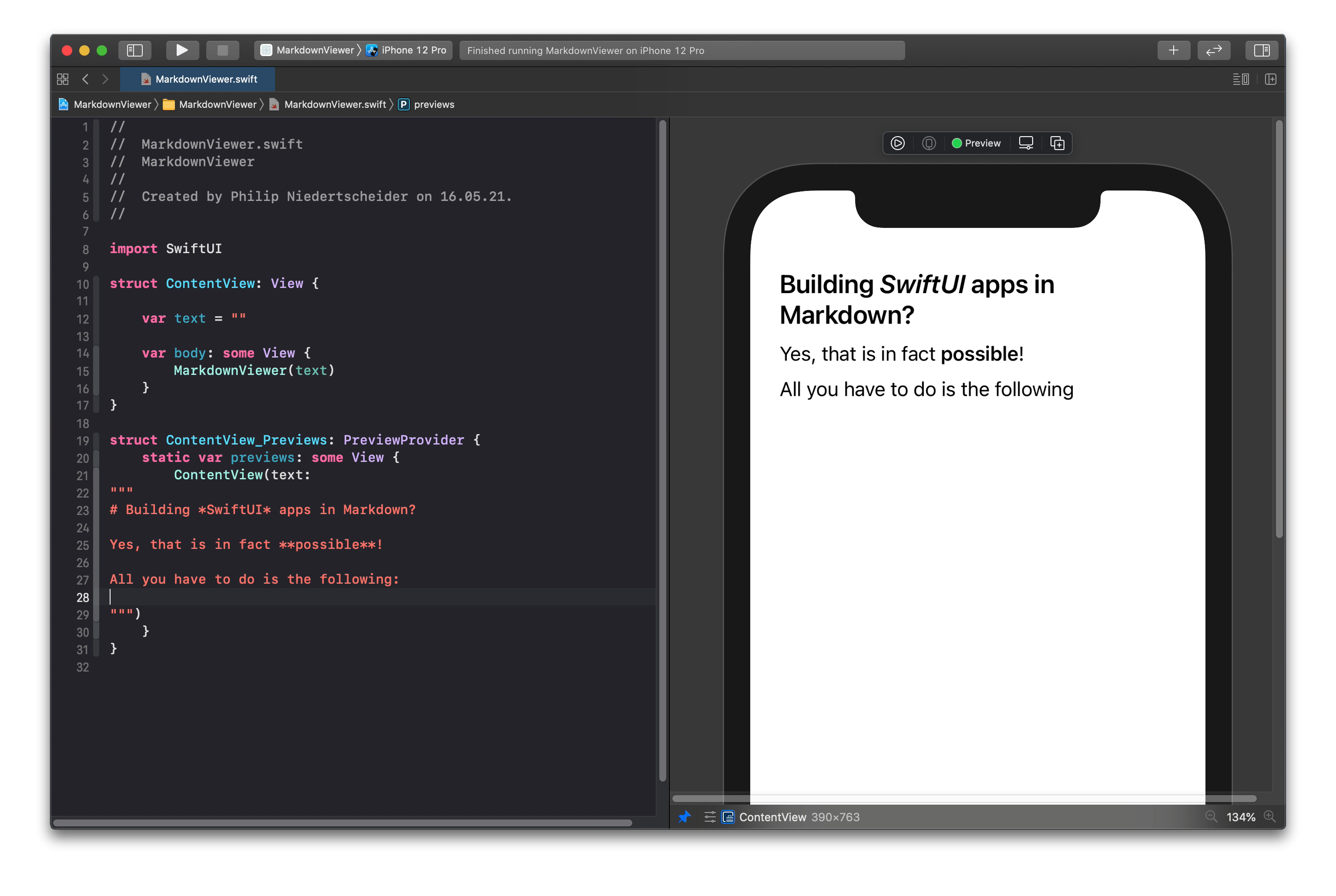
Conclusion
Isn’t this cool? It is possible to build SwiftUI apps using Markdown 🤯 How practical this approach is, well, you can decide that yourself.
Here a few thoughts on what’s next:
- The framework CoolDown and its SwiftUI mapping library is still quite incomplete, therefore there is some work to do.
- Erasing all typing still seems like a bad idea, especially when SwiftUI uses diffing mechanism to re-render only relevant parts of the UI. We will look further into it, to find a better solution.
- My goal is adding a default resolver for every node type available, so the library eventually becomes plug-and-play to preview Markdown in an UI.
- When working with interactive elements, such as a web link (e.g. follow @philprimes), we will experiment with mapping it into e.g. a Button which then on tap opens an associated Safari view, loading the URL.
- Currently the MarkdownViewer parses the document every single time the view gets updated, which is very bad for the performance. One solution would be caching the parsed nodes in a cache (maybe even in the @Environment).
- I am still experimenting with different resolvers. One major one is combining multiple TextNode nodes into a single one, so they work like a single line of text. Leave a star and/or watch the GitHub repository to stay updated ⭐️
If you would like to know more, checkout my other articles, follow me on Twitter and feel free to drop me a DM. You have a specific topic you want me to cover? Let me know! 😃


