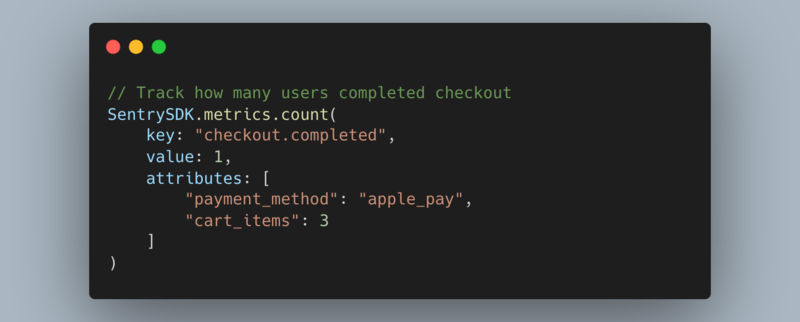5 Swift Extensions to write Smarter Code
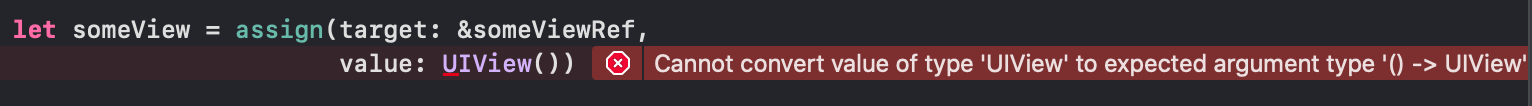
A good developer should write great code with high maintainability and extensibility. Even better developers extend the programming language with smart functionality that makes it easier to read and write clean code.
Let me show you 5 code extensions for Swift, which I use on a daily basis. Every single one is explained in detail and recreated from its backstory/original intent.
In case you TL;DR and only want to see the code, scroll to each The Smart Solutions headline for the copy-paste ready code, or checkout the link in the conclusion.
Swift Development Series: This tutorial is part of my comprehensive Swift development series. After mastering these concepts, you might want to explore Creating your own Markdown Parser from Scratch in > Swift and Why You Should Strongly-Type Your Localizations with Swiftgen for additional iOS development best practices.
1. Safe Array access with custom subscripts
Every developer has at least once experienced an “out-of-bounds” exception. These occur when you try to access an element at a position which is either negative or higher than the element count.
let values = ["A", "B", "C"]
values[0] // A
values[1] // B
values[2] // C
values[3] // Fatal error: Index out of range
We start to create bound checks before accessing the value. That leads to repetitive code even tough it always does the exact same thing: checking the index bounds.
if 2 < values.count {
values[2] // "C"
}
if 3 < values.count {
values[3] // won't be called
}
Let’s create a function to wrap the bounds check, taking the element index and the array of elements as parameters. To
support any kind of element, we add a generic type T. This function returns an Optional value wrapping either the
element or nil if the index is out of bounds.
func getValue<T>(in elements: [T], at index: Int) -> T? {
guard index >= 0 && index < elements.count else {
return nil
}
return elements[index]
}
let values = ["A", "B", "C"]
getValue(in: values, at: 2) // "C"
getValue(in: values, at: 3) // nil
This works fine, but it is still quite verbose and (simply said) ugly compared to the original e.g. values[2].
Especially because of the additional parameter values .
First off we want to get rid of values parameter and instead associate the function getValue with the array. As Swift supports extending classes and protocols, we can move our getValue into an extension of Array:
extension Array {
func getValue(at index: Int) -> Element? {
guard index >= 0 && index < self.count else {
return nil
}
return self[index]
}
}
let values = ["A", "B", "C"]
values.getValue(at: 2) // "C"
values.getValue(at: 3) // nil
To use even more of the sweet Swift syntax capabilities, change the function to be a subscript function.
The Smart Solution:
extension Array {
subscript (safe index: Int) -> Element? {
guard index >= 0 && index < self.count else {
return nil
}
return self[index]
}
}
values[safe: 2] // "C"
values[safe: 3] // nil
Awesome! Our access call values[safe: 2] looks almost identical to the original one values[2] but provides us
boundary safe access to the elements.
EDIT 04.05.2021:
Thanks to Daniil Vorobyev for his response on Medium! Here a even more generic example, which can be used for any class implementing the Collection protocol:
extension Collection {
public subscript(safe index: Self.Index) -> Iterator.Element? {
(startIndex ..< endIndex).contains(index) ? self[index] : nil
}
}
2. Handling nil and empty Strings equally
When working with optional values, we often need to compare them with nil for null-checking. Sometimes we use a default value, in case the value is in fact nil, to keep going.
Here an example method which returns a default value in case the parameter is nil:
func unwrap(value: String?) -> String {
return value ?? "default value"
}
unwrap(value: "foo") // foo
unwrap(value: nil) // default value
But another edge exists too: empty Strings.
If we use this unwrap method with an empty string "" it will return the same empty String. There are definitely
use-cases where we don’t want this behavior, but instead treat the empty String the same way as nil .
We have to extend our function with a length check:
func unwrap(value: String?) -> String {
let defaultValue = "default value"
guard let value = value else {
return defaultValue
}
if value.isEmpty {
return defaultValue
}
return value
}
unwrap(value: "foo") // foo
unwrap(value: "") // default value
unwrap(value: nil) // default value
Quite an ugly solution for such a simple fallback, right? So, how about compressing it into a single line of code?
func unwrapCompressed(value val: String?) -> String {
return val != nil && !val!.isEmpty ? val! : "default value"
}
unwrapCompressed(value: "foo") // foo
unwrapCompressed(value: "") // default value
unwrapCompressed(value: nil) // default value
It works, but neither is this solution readable nor “good” by any standards, especially when trying to avoid
force-unwrapping ! (to reduce the potential of unhandled crashes).
The Smart Solution:
Convert empty strings to nil and work with the built-in support of Optional:
public extension String {
var nilIfEmpty: String? {
self.isEmpty ? nil : self
}
}
Using this smart extension, you can use e.g. if-let unwrapping for checking for nil and for empty strings at the same time:
var foo: String? = nil
if let value = foo?.nilIfEmpty {
bar(value) // not called
}
if let value = "".nilIfEmpty {
bar(value) // not called
}
if let value = "ABC".nilIfEmpty {
bar(value) // called with "ABC"
}
Additionally this extension allows you to use a default value using ?? when the string is empty:
let foo = "ABC" ?? "123" // ABC
let bar = "" ?? "456" // 456
3. Multi Assignment Operator
On iOS, interfaces are built using UIKit’s UIViews, nested inside more UIViews, managed by a UIWindow, eventually
resulting in a view hierarchy (same for AppKit on macOS).
When developers interact with the UI, they most certainly need references to specific views, which are then stored inside instance variables.
Let’s take a look at an example view controller.
class ViewController: UIViewController {
private weak var someViewRef: UIView?
override func viewDidLoad() {
super.viewDidLoad()
let someView = UIView()
self.someViewRef = someView
self.view.addSubview(someView)
}
override func viewWillAppear(_ animated: Bool) {
super.viewWillAppear(animated)
// Update the background on appear
someViewRef?.backgroundColor = .red
}
}
First we create someView and add it to the view hierarchy in viewDidLoad. Afterwards we set a weak reference to the someViewRef instance property so we can interact with the view in viewWillAppear :
Zooming in on the detail we want to improve:
(1) let someView = UIView()
(2) self.someViewRef = someView
(3) self.view.addSubview(someView)
We want to reduce these 3 lines of code, without compromising on readability. This might seem over-engineered for this small single use case, but think about a view controller where 20 or even 30 views are created –> 20–30 lines of code can be saved.
To really understand what is going on, you have to know about Automatic Reference Counting (ARC).
Automatic Reference Counting (ARC)
ARC was introduced in Objective-C as form of memory management back in iOS 5.
When creating the view in line (1), some memory (enough to hold an UIView) is allocated for the instance. In the same
step, an internal counter is set to 1, as someView is a reference to this instance. When assigning the someViewRef in
lin (2) the counter increases by one. The final line (3) increases it once again (to a total count of 3), because the
view hierarchy also holds a reference to the particular view.
At the end of viewDidLoad method, all local variables and references are discarded, including someView. This
decrements the counter, and it is left at 2 for someViewRef and the view hierarchy (because of view.addSubview(…))
One of the core principles of UIKit/AppKit is letting the view hierarchy be the only one holding the strong references to the views.
So in case the view gets removed from the overall view hierarchy, the counter should be decremented to 0 and automatically be freed from the memory. This helps with reducing memory leaks when navigating through an app.
To comply with this principle, we always use weak references, as they do not increment the ARC counter. As the
view can be deallocated, and therefore the instance isn’t available anymore (it becomes nil) it needs to be an
Optional type.
In the code example above someViewRef is already declared as weak, and so at the end of viewDidLoad our counter
value is 1 .
What happens if we combine the first two lines into a single one?
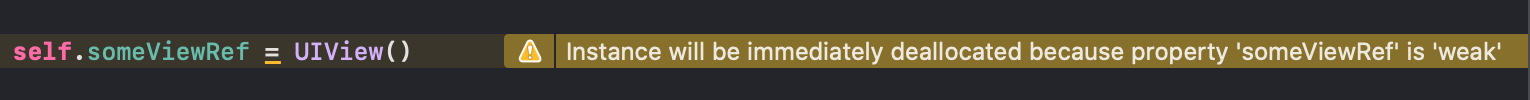
The compiler already tells us that this statement is going to be useless. We create a new instance, but do not increment
the ARC due to weak. Therefore the counter is still at 0 after executing the line of code and the instance is
deallocated instantly.
Also the someViewRef is now optional, and we would need to unwrap the UIView? to add it to the parent view.
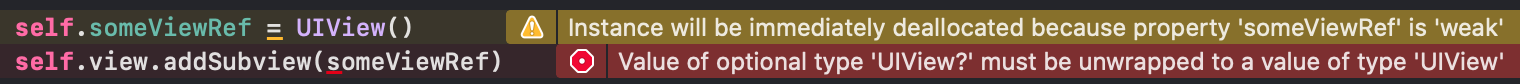
To summarize our requirements:
- we want to simplify the code into a single line
- we need a local instance, so it doesn’t get deallocated immediately
- we need an unwrapped instance, so we can add it to the view hierarchy
- we need to use weak so the reference counter isn’t incremented
- it should preferably be reusable for any object
Seems like a tough problem, doesn’t it?
Luckily, Swift provides many syntax features, so we can build our custom solution.
Assignment function with side effects:
In the first step, move the assignment of someViewRef into a global function (can be anywhere). One parameter is the weak inout reference, where we assign the instance to, and the the second one is the instance of the UIView .
func assign(someViewRef: inout Optional<UIView>,
someView: UIView) -> UIView {
someViewRef = someView
return someView
}
Our viewDidLoad can be transformed to the following:
override func viewDidLoad() {
super.viewDidLoad()
let someView = assign(someViewRef: &someViewRef,
someView: UIView())
self.view.addSubview(someView)
}
Great! A single line to both create the view and assign someView and someViewRef 🎉
It is still highly limited, as it only allows UIView instances, but we can improve this by changing the parameter to
be a generic type T:
func assign<T>(target: inout Optional<T>, value: T) -> T {
target = value
return value
}
You can improve it even further, by changing the value parameter to be a closure returning the value (that might become interesting e.g. in case you want to use limited code scopes):
func assign<T>(target: inout Optional<T>, value: () -> T) -> T {
let instance = value()
target = instance
return instance
}
let someView = assign(target: &someViewRef, value: {
let view = UIView()
view.backgroundColor = .orange
return view
})
Unfortunately this breaks our previous usage:
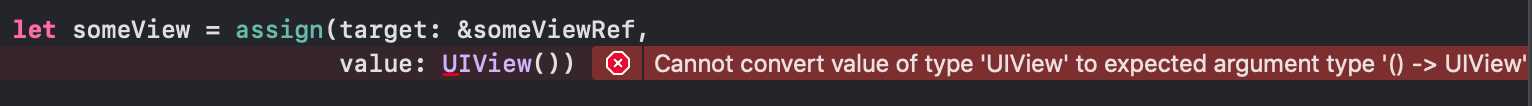
We fix it by prepending the parameter type of value with @autoclosure and both are working once again 🔥
But how do you feel about these changes?
// we started with
let someView = UIView()
someViewRef = someView
// we are now at
let someView = assign(target: &someViewRef, value: UIView())
Using & for the reference, and parameter names and etc. lead to a quite verbose line of code… but at least it is one line of code, amirite?!😅
Was it worth it? Probably not… but luckily this isn’t even its final form 🤯
The Smart Solution:
infix operator <--
public func <-- <T>(target: inout T?,
value: @autoclosure () -> T) -> T {
let val = value()
target = val
return val
}
Rename the function from assign to a sleek arrow <– and declare it as an infix operator (if you feel adventurous you can even use an emoji arrow ⬅️). Other examples of these infix operators are + and -. All of them take two parameters… one before, and one after the operator.
Our final solution fits all the constraints in a pretty, short syntax:
let someView = someViewRef <-- UIView()
4. Filtered element counting in Arrays
How often do you count elements in an array? What is your approach? Is it one of the following ones?
let array = ["A", "A", "B", "A", "C"]
// 1.
var count = 0
for value in array {
if value == "A" {
count += 1
}
}
// 2.
count = 0
for value in array where value == "A" {
count += 1
}
// 3.
count = array.filter { $0 == "A" }.count
// 4.
// get creative, there are many more
Swift tries to be as human-friendly as possible, and our code should also try to reflect the human language.
So instead of filtering, counting, iterating etc. everywhere in your codebase, checkout this clean, small, universally applicable count(where:) extension (which honestly should exist in Swift standard library by default).
The Smart Solution:
extension Sequence where Element: Equatable {
func count(where isIncluded: (Element) -> Bool) -> Int {
self.filter(isIncluded).count
}
}
By extending the Sequence protocol, other classes than Array are supported too, such as ArraySlice :
["A", "A", "B"]
.count(where: { $0 == "A" }) // 2
["B", "A", "B"]
.dropLast(1) // --> ArraySlice<String>
.count(where: { $0 == "B" }) // 1
5. Logic operators for SwiftUI Binding
This extension will most likely not be used as often as the others. Still it solves a struggle when working with Binding in SwiftUI.
Take the following example, showing two buttons where each one shows a different sheet:
struct ContentView: View {
@State var isPresentingSheet1 = false
@State var isPresentingSheet2 = false
var body: some View {
VStack {
Button("Show Sheet 1") {
isPresentingSheet1 = true
}
Button("Show Sheet 2") {
isPresentingSheet2 = true
}
}
.sheet(isPresented: $isPresentingSheet1) {
Text("Sheet 1")
}
.sheet(isPresented: $isPresentingSheet2) {
Text("Sheet 2")
}
}
}
Chaining the .sheet(isPresented:) {...} feels quite naturally. Unfortunately this wasn’t actually working for a long
time and got resolved only a few days ago with the
release of iOS 14.5
(still broken in previous versions).
As I wanted to use the isPresented version of .sheet() instead of .sheet(item:) (with some kind of enum declaring
every single possible sheet) I tried to concatenate the two Binding<Bool> instances:
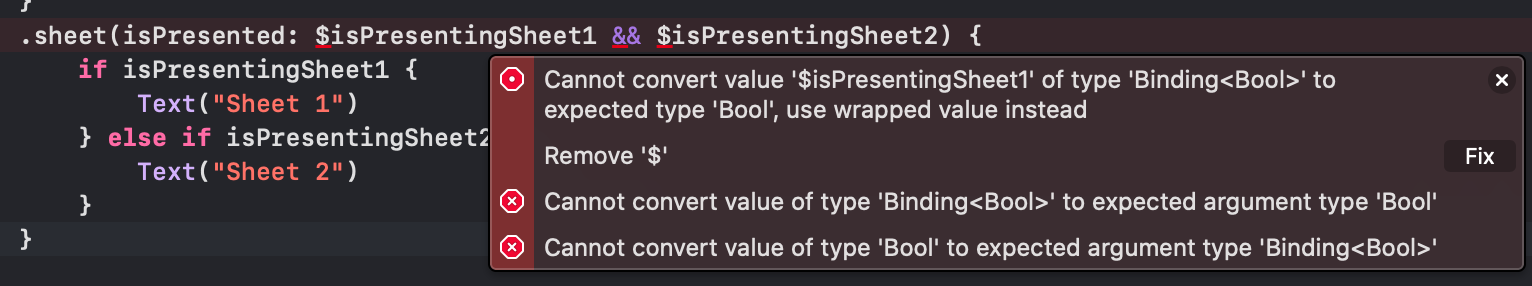
Bummer. This was expected, but still I am not happy.
Fortunately we can overload the already existing infix operator && by simply creating a global function with the same
name, but with two Binding<Bool> parameters 🚀
The Smart Solution:
public func && (lhs: Binding<Bool>,
rhs: Binding<Bool>) -> Binding<Bool> {
Binding<Bool>(get: { lhs.wrappedValue && rhs.wrappedValue },
set: { _ in fatalError("Not implemented") })
}
Binding<Bool> is a property wrapper which holds a wrappedValue: Bool. Every Binding has a getter and a setter
closure, which returns a logical conjunction of the two parameters. As the setter method is undefined (which parameter
should be changed?) we leave it with not implemented for now.
Conclusion
There are many more smart extension out their in the wildness of the internet. All the ones listed here, are also available, documented and tested in my toolbox Cabinet on GitHub.
If you would like to know more, checkout my other articles, follow me on Twitter and feel free to drop me a DM. You have a specific topic you want me to cover? Let me know! 😃
Edits:
04.05.2021 — Added response of Daniil Vorobyev